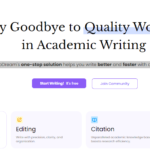Imagine having an assistant who can instantly extract and summarize information from any document or video, answer your specific questions, and do it all with remarkable accuracy. Welcome to ChatDox, the revolutionary AI-powered tool designed to streamline your research and enhance productivity. Whether you’re a student, scholar, business professional, or content creator, ChatDox has the capabilities to make your data handling more efficient and secure.
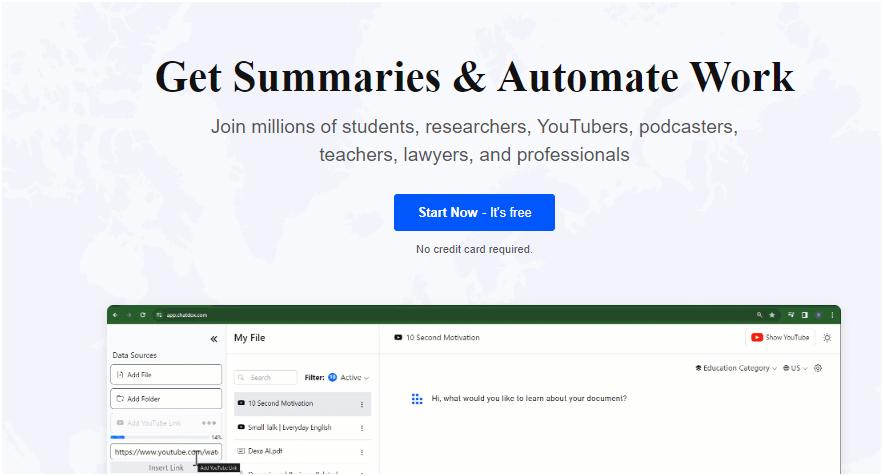
What is ChatDox?
ChatDox is an innovative AI tool that allows users to upload various types of documents—like PDFs, DOCXs, TXTs, and CSVs—or provide YouTube links, and receive instant, accurate answers to their questions. It’s a game-changer for anyone needing to quickly understand the content, summarize videos, analyze documents, or extract specific information without the hassle of manual searching.
Why You Should Use ChatDox
In today’s fast-paced world, time is of the essence. Manually sifting through extensive material to find specific information can be incredibly time-consuming and tedious. ChatDox simplifies this process, providing a seamless and efficient solution.
Key Features of ChatDox
1. Chat with Documents
ChatDox allows you to interact directly with various file types such as PDFs, DOCXs, TXTs, and CSVs. Upload your documents and ask specific questions to receive precise answers instantly.
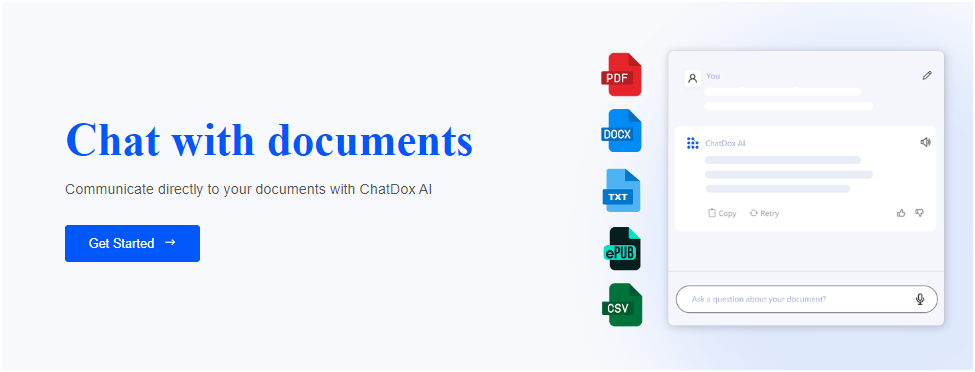
2. Chat with YouTube Videos
Need to summarize a YouTube video or extract key points? Simply add the YouTube link, and ChatDox will provide you with the information you need without watching the entire video.

3. Chat with Websites
Interact with any website by adding the URL. ChatDox can help you extract information, summarize content, or find specific details on the webpage.
4. Chat with Audio and Video Files
Upload audio or video files and ask questions about the content. This feature is perfect for summarizing podcasts, lectures, or video content efficiently.
5. Custom Categories
Enhance your responses by adding custom categories, and tailoring the answers to fit your specific needs more precisely.
6. Multilingual Support
Get responses in your preferred language, making ChatDox an invaluable tool for users around the globe.
7. Drag & Capture
Interact with images embedded in documents by dragging and capturing the area of interest. ChatDox can then provide information related to that specific section.
Practical Applications of ChatDox
1. Academic Research
Students and scholars can use ChatDox to quickly extract relevant information from academic papers, summarize research articles, and find citations, saving hours of manual reading.
2. Business Analysis
Business professionals can analyze reports, financial documents, and industry studies efficiently. ChatDox helps in extracting key data points and generating insights that drive decision-making.
3. Content Creation
YouTubers, podcasters, and content creators can summarize videos and audio files, extract key quotes, and gather information to enrich their content without extensive research.
4. Legal Work
Lawyers and legal professionals can quickly sift through case files, legal documents, and contracts to find pertinent information, aiding in faster case preparation and analysis.
5. Personal Productivity
For anyone looking to improve their productivity, ChatDox makes handling vast amounts of data manageable. Extracting and summarizing information has never been easier.
Getting Started with ChatDox
Ready to enhance your research and productivity with ChatDox? Here’s how to get started:
1. Sign Up for the Freemium Model
Visit ChatDox and sign up for the freemium plan to explore its basic features. This allows you to experience the tool’s capabilities without any initial cost.
2. Upload Your Documents or Links
Start by uploading your documents or adding YouTube links. Experiment with asking questions and see how ChatDox responds with accurate and relevant information.
3. Customize and Explore
Utilize custom categories and multilingual support to tailor responses to your needs. Explore the drag & capture feature to interact with embedded images.
4. Upgrade for Advanced Features
If the basic plan meets your expectations, consider upgrading to a paid plan for more advanced features and greater flexibility.
5. Integrate into Your Workflow
Incorporate ChatDox into your daily routine for document analysis, research, and content creation. Its seamless integration will enhance your efficiency and output quality.
Conclusion
ChatDox is more than just a tool—it’s a revolutionary assistant that empowers you to handle data more effectively and efficiently. By leveraging AI, ChatDox saves you time, enhances your learning, and boosts your productivity.
Don’t let the burden of manual data extraction slow you down.
Embrace the future of document analysis with ChatDox and transform the way you work today.