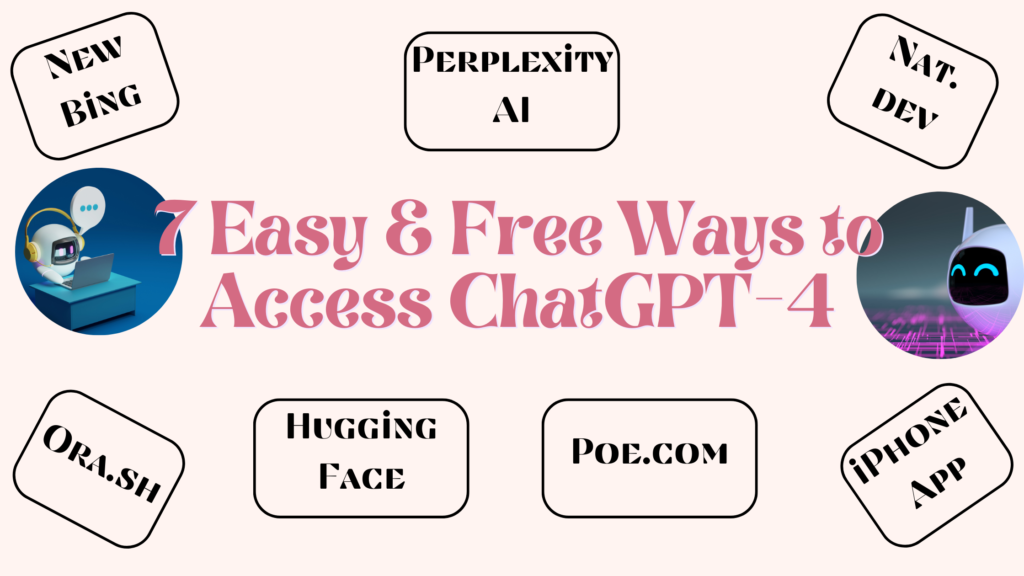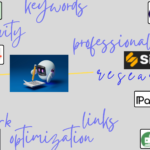ChatGPT-4 is the conversational version of the GPT-4 model, which is the latest iteration in the GPT series developed by OpenAI. It is designed to take the conversational AI experience to the next level, building on the success of its predecessors, GPT-1, GPT-2, and GPT-3. ChatGPT-4 is known for its advanced reasoning abilities, creativity, and collaborative nature.
It can be used for a wide range of tasks, from writing code to generating content for articles, blog posts, and social media. There are two main ways to use ChatGPT-4: through API access or by subscribing to ChatGPT Plus, which is a premium service offering limited access to GPT-4 responses.
1. 👉5 Key Points of GPT-4
Advanced Reasoning Abilities: GPT-4 is known for its advanced reasoning capabilities, creativity, and collaborative nature. It can generate code, and content for articles, blog posts, and social media, as well as solve complex problems and answer questions.
Improved Performance on Standardized Tests: GPT-4 has shown significant improvements in standardized tests, such as the Uniform Bar Exam, LSAT, SAT, and AP exams. It has scored in the 90th percentile on the Bar Exam, 93rd percentile on the SAT Evidence-Based Reading & Writing exam, and varying scores on AP exams.
Multimodal Model: GPT-4 is a multimodal model that combines text and images. It can work with photos that users upload, and it has been used to recreate iconic games like Pong, Tetris, or Snake and create original games.
Longer and More Detailed Written Responses: GPT-4 can produce longer and more detailed written responses, with responses of up to 25,000 words.
Industry-Specific Applications: GPT-4 has the potential to change the way people work across various industries, such as healthcare, where it could contribute to remote diagnosis and other medical tasks.
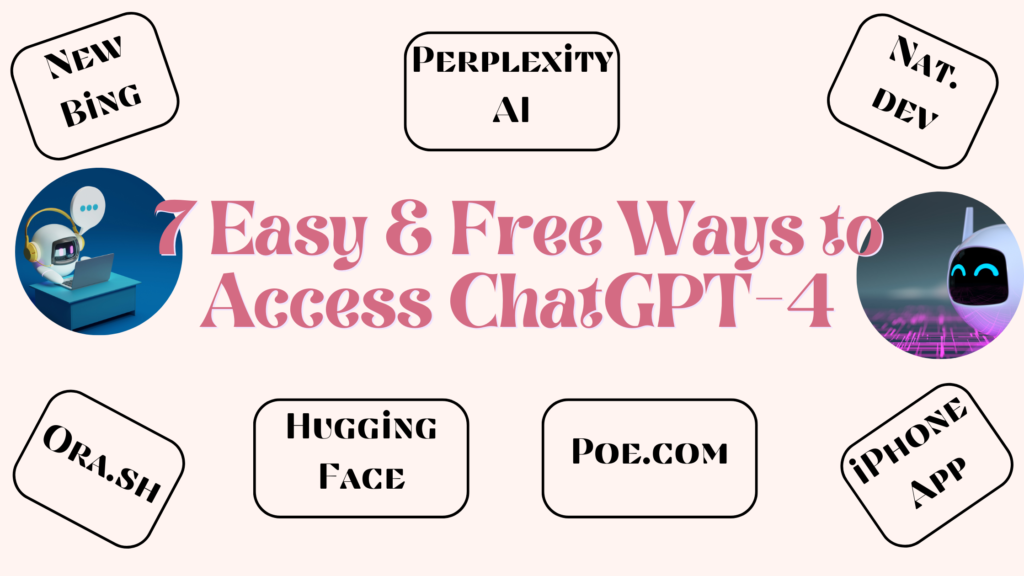
2. 👉7 Easy Ways To Access GPT-4 for Free
Microsoft Bing:
Microsoft’s Bing search engine provides access to GPT-4 for free. Users can access GPT-4 by clicking on the chat button after signing in with a Microsoft account.
Microsoft Bing, commonly known as Bing, is a web search engine owned and operated by Microsoft. It offers a wide range of search services, including web, video, image, and map search products, all developed using ASP.NET.
The transition from Live Search to Bing was announced in 2009, introducing notable features such as search suggestions during queries.
Bing is available in 40 languages and is accessible through the bing.com URL. It is designed to provide relevant content from across the web and cites its sources to ensure transparency.
Microsoft is committed to responsible AI development and privacy protection in the new Bing experience.
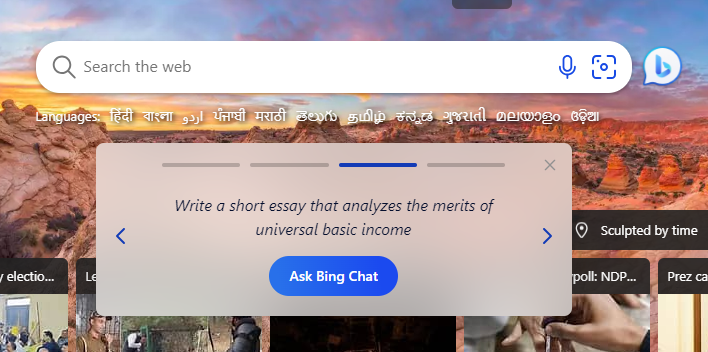
2.1.1 👉How To Access the New Bing with GPT-4 Integration?
∎ Create a Windows Account: You need a Windows account to use the new Bing. If you don’t have one, you can create an account on the official Windows website.
∎ Download and Install the Latest Version of the Windows Edge Browser: The new Bing is best experienced with the Windows Edge browser. Download and install the latest version from the official Windows Edge website.
∎ Sign in with Your Windows Account: After installing the Windows Edge browser, sign in with your Windows account. This will automatically sign you in with your corresponding Outlook or Live account.
∎ Access the New Bing: Once signed in, you can access the new Bing with GPT-4 integration by visiting www.bing.com in your browser.
∎ Use Bing Chat: To use Bing Chat, click on the chat button on the new Bing website. You can ask complex questions, get summarized information, and more in a side-by-side view, with no need to switch between tabs.
Remember that Bing Chat is currently available with limited access, so you might need to join the waitlist by signing in with your Windows account. In the future, you may receive an email link with confirmation to join.
2.2 👉 Perplexity AI:
Perplexity AI offers free access to GPT-4. Users need to create an account with their Google account to use the platform.
Perplexity AI is an AI-driven search engine and conversational tool that provides accurate and reliable answers to user queries using natural language processing and machine learning techniques.
It offers a user-friendly interface and is designed to understand natural language, allowing users to ask questions in the same way they would talk to a friend. The platform continuously learns and provides real-time information, outperforming other AI chatbots.
It can assist with a wide range of tasks, including generating text for product descriptions, blog posts, and articles, answering frequently asked questions, and translating text from one language to another. Perplexity AI is a valuable tool for anyone seeking a reliable and efficient AI-powered search engine.
2.2.1 👉How To Access Perplexity AI?
∎ Visit the Website: Go to the Perplexity AI website.
∎ Enter Your Query: Once on the website, you can access Perplexity AI for free by simply entering your request or question in the search bar to get started. The platform is designed to understand natural language, so you can ask questions in the same way that you would talk to a friend.
∎ Utilize the Features: Perplexity AI is an AI-driven search engine built on the GPT-4 architecture developed by OpenAI. It continuously learns and provides accurate answers to user queries using advanced natural language processing and large language models. The technology is constantly being improved through ongoing research and development.
∎ Explore Use Cases: Perplexity AI helps users create engaging and tailored content for various platforms such as landing pages, social media posts, emails, articles, and product listings. It also offers templates and frameworks for copywriting, ideation, and general writing to assist users in generating creative and effective content.
∎ Access Additional Resources: You can also explore additional resources and guides available on the Perplexity AI website to learn more about the platform and its capabilities.
∎ Ask Follow-up Questions: After receiving an initial response, you can ask follow-up questions to delve deeper into a topic or request more specific information.
∎ Review the Answer and Sources: Perplexity AI displays the sources of the information it provides, allowing users to review the answer and the sources to ensure accuracy and reliability.
2.3 👉Ora:
Ora is a website that lets users use GPT-4 for free. Users are required to sign up for an account to use the platform. Ora.sh is a platform that enables users to create custom chatbots without the need for coding. It offers a library of over 350,000 AI personas that users can explore and engage with, allowing for effortless chatbot creation. The platform also provides the ability to generate visuals and images directly within the chat. Ora.sh has a large and growing community of users, with thousands of humans and AI bots joining daily. It offers different pricing plans for users to choose from, allowing them to boost their chatbots and embed them into websites. Ora.sh aims to make it easy for users to build their own AI chatbots and engage with a vast library of AI characters.
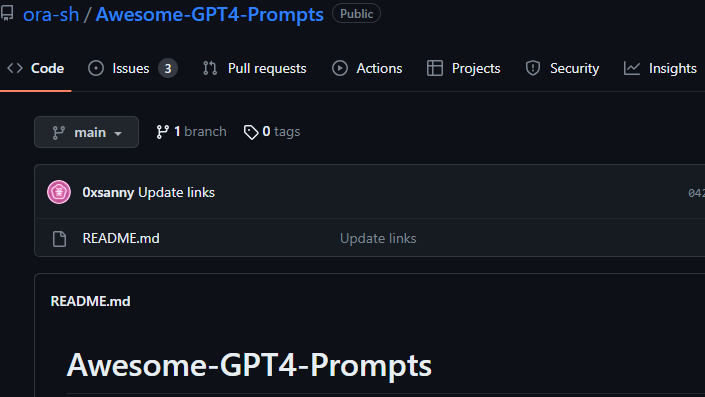
2.3.1👉How To access Ora.sh
∎ Visit the Ora.sh Website: Go to the Ora.sh website at ora.sh.
∎ Create an Account: Ora.sh is a subscription-based service, so you need to create an account to access its features. Visit the website and follow the instructions to sign up for an account.
∎ Choose a Plan: Ora.sh offers different plans and pricing options to cater to various user needs. Review the available plans and select the one that best fits your requirements.
∎ Access the Platform: Once you have an account and have chosen a plan, log in to your Ora.sh account.
∎ Explore the Platform: Ora.sh is a platform that aims to make it easy for developers to build and deploy applications. It offers a range of features and tools to help developers create and deploy applications quickly and efficiently.
∎ Review the Documentation: Ora.sh provides comprehensive documentation and resources to help users get started and make the most of the platform. Review the available documentation and resources to learn more about the platform and its capabilities.
∎ Connect with the Community: Ora.sh has an active community and support system to help users with any questions or issues they may encounter. Connect with the community and reach out to the support team for assistance.
Please note that the search results provided do not directly relate to the Ora.sh platform. The information above is based on the available information from the Ora.sh website and other relevant sources.
2.4 👉Poe:
Poe is a platform that enables users to interact with various bots powered by third parties, including GPT-4, for free. It also allows users to create their own bots powered by third-party large language models. Poe has a large and growing community of users, with thousands of humans and AI bots joining daily. The platform offers different pricing plans, allowing users to enhance their chatbots and embed them into websites. Poe aims to simplify the process of building AI chatbots and provides access to a vast library of AI characters.
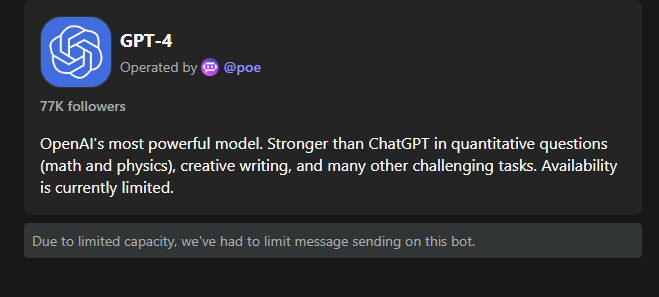
2.4.1👉How to Access Poe
∎ Visit the Poe Website: Go to the Poe website at poe.com.
∎ Create an Account: Poe is a platform that enables you to explore and interact with various bots powered by third parties, including GPT-4. You may need to create an account to access the platform.
∎ Explore the Bots: Once you have created an account, you can explore and interact with the various bots available on the platform. Poe allows you to ask questions, get instant answers, and have back-and-forth conversations with AI, including GPT-4 and other models such as Claude from Anthropic.
∎ Utilize the Free Bots: Poe includes both free and subscription bots. You can use the free bots for a variety of purposes, from learning and writing help to translation and programming assistance.
∎ Engage with the AI: After setting up a free account, you can converse with models like ChatGPT, Claude, Sage, and other customized AI options within Poe. You can even create your own customized model by following the guide.
∎ Take Advantage of the Features: Poe AI offers fast response times, high uptime, and the ability to customize AI using Claude models. There are no strict limitations on use, and the platform provides suggestions for follow-up prompts.
∎ Note Limitations: It’s important to be aware that there may be limitations on the free bots, and some features may be available only to paid subscribers. Be sure to review the platform’s terms and conditions to understand the full scope of the free offerings.
Please note that the availability of free access and features on Poe may be subject to change, so it’s a good idea to visit the website and explore the current offerings.
2.5👉Nat.dev
Nat.dev is a website that provides an open playground for users to compare machine learning models, including GPT-4, for free.
Nat.dev is an open playground designed for testing Language Models (LLMs) and analyzing their performance. It provides a user-friendly interface to experiment with various LLM models and evaluate their outputs. Users can input text prompts, generate responses, and customize model parameters.
The platform offers a range of LLM models, including GPT-4, for users to test. Nat.dev aims to provide a valuable resource for developers and researchers to explore and understand the capabilities of different language models.
It is a dynamic platform with unlimited potential, allowing users to create customized solutions and analyze the performance of LLMs.
2.5.1👉How to Access Nat.dev
∎ Visit the Website: Go to the Nat.dev website.
∎ Sign in with Your Google Account: You will need a Google account to access the platform. Visit the website and sign in with your Google account.
∎ Explore the Playground: Once logged in, you will be redirected to a playground where you can compare different machine learning models, including GPT-4.
∎ Select the Model: On the left side of the playground, you will find a list of models. Select the GPT-4 model to access its features.
∎ Enter Your Query: Enter your question or query in the search bar to get started. The platform will provide you with the information and resources related to your query.
∎ Review the Results: Nat.dev allows you to compare different machine learning models, including GPT-4, to see which one works best for your specific use case.
2.6👉ChatGPT App for iPhone
The official ChatGPT app for iPhone allows users to use GPT-4 for free. It is a free app to download and use GPT-4.
The ChatGPT app for iPhone, developed by OpenAI, offers users the latest advancements at their fingertips. The official app is free and syncs chat history across devices, providing the newest model improvements from OpenAI. With ChatGPT, users can access instant answers, tailored advice, creative inspiration, professional input, and learning opportunities.
The app’s versatility caters to various needs, from productivity boosts to friendly chats. ChatGPT Plus subscribers gain exclusive access to GPT-4’s capabilities, early feature access, and faster response times.
The app’s integration with Whisper, an open-source speech-recognition system, enables voice input. It is available for download from the App Store, offering a seamless and innovative AI experience on the go.
2.6.1👉How to Access the ChatGPT-4 app for iPhone
∎ Download the App: You can download the ChatGPT-4 app for iPhone from the App Store.
∎ Install the App: Once you have found the app, click on the “Get” button to download and install it on your iPhone.
∎ Open the App: After the app is installed, you can open it from your home screen.
∎ Sign in or Create an Account: Upon opening the app, you may be prompted to sign in with your OpenAI account or create a new account if you don’t have one.
∎ Start Using ChatGPT-4: Once you are signed in, you can start using ChatGPT-4 for free. The app provides access to the GPT-4 model, allowing you to generate text, have conversations, and more.
∎ Explore the Features: The ChatGPT-4 app provides a range of features, including the ability to generate creative content, get instant answers, and engage in conversations. You can explore the app to see all the capabilities it offers.
2.7👉Hugging Face’s Transformers
Hugging Face’s Transformers platform allows users to access GPT-4 for free.
Hugging Face’s Transformers is a state-of-the-art machine-learning library for PyTorch, TensorFlow, and JAX. It provides APIs and tools to easily download and train pre-trained models, reducing compute costs, carbon footprint, and time.
The library supports various tasks in natural language processing, computer vision, and audio, such as text classification, named entity recognition, question answering, language modelling, summarization, translation, image classification, object detection, segmentation, automatic speech recognition, and audio classification.
The library also supports framework interoperability between PyTorch, TensorFlow, and JAX, allowing users to train a model in one framework and load it for inference in another.
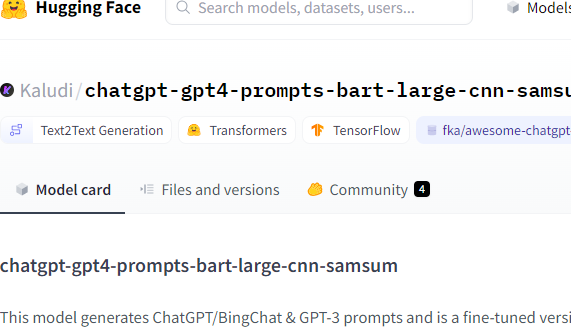
2.7.1👉How to Access Hugging Face’s Transformers
∎ Visit the Hugging Face Website: Go to the Hugging Face website at huggingface.co.
∎ Explore the Models: Hugging Face provides a wide range of pre-trained models for various tasks in natural language processing, computer vision, audio processing, and more. You can explore the available models on the website and find the one that suits your needs.
∎ Use the Models in Your Projects: Once you have identified a model that you would like to use, you can integrate it into your projects using the Hugging Face Transformers library. The library provides APIs and tools to easily download and use pre-trained models for tasks such as text classification, named entity recognition, question answering, language modeling, summarization, translation, and more.
∎ Install the Transformers Library: If you haven’t already, you can install the Hugging Face Transformers library for the deep learning framework you are working with, such as PyTorch, TensorFlow, or JAX. The library is easy to install and provides a simple interface for working with pre-trained models.
Access the Community and Resources: Hugging Face has a vibrant community and provides extensive documentation, tutorials, and examples to help you get started with the Transformers library and pre-trained models. You can join the community on the Hugging Face forum or Discord to connect with other users and get help with your projects.
By following these steps, you can access and use Hugging Face’s Transformers for free in your projects. The platform provides a wealth of resources and pre-trained models to help you with a wide range of machine-learning tasks.
3. Final Thoughts
In conclusion, ChatGPT-4 marks a significant leap forward in conversational AI, showcasing advanced reasoning abilities, improved test performance, and a multimodal model that integrates text and images. Offering longer, more detailed responses, GPT-4 demonstrates industry-specific applications, particularly in healthcare.
Seven platforms, including Microsoft Bing, Perplexity AI, Ora.sh, Poe, Nat.dev, ChatGPT App for iPhone, and Hugging Face’s Transformers, provide diverse avenues to access GPT-4 for free. From Bing’s integration to Ora.sh’s chatbot creation, these platforms cater to different preferences.
As AI continues to evolve, the accessibility of GPT-4 through various channels reaffirms its potential to revolutionize industries and enhance user experiences.
Remember one thing! Nothing is free in this world.
Feel free to share your insights!