In the digital age, where information is abundant and time is precious, the ability to quickly extract relevant data from lengthy documents has become increasingly valuable.
Enter Sider AI’s ChatPDF, a groundbreaking tool that’s changing the way we interact with PDF files. This innovative platform, powered by ChatGPT, transforms static PDF documents into interactive chatbots, allowing users to effortlessly extract information and obtain answers from even the most extensive files.
As we delve into the world of ChatPDF, we’ll explore its features, potential use cases, and how it compares to other AI-powered tools in the market.
Whether you’re a student sifting through research papers, a professional navigating complex manuals, or simply someone looking to streamline their reading process, ChatPDF offers a solution that promises to save time and enhance understanding.
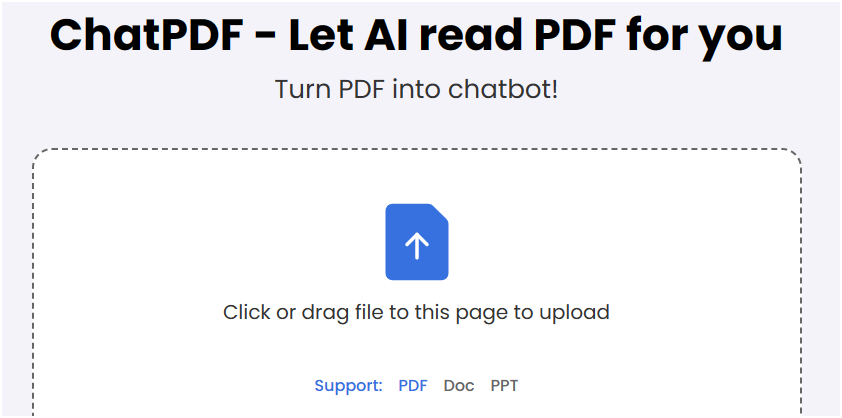
Key Takeaways: Side AI’s ChatPDF
- AI-Powered PDF Interaction: ChatPDF leverages advanced AI technology to convert PDF files into interactive chatbots, enabling users to ask questions and receive instant, relevant answers.
- Versatility: The tool supports a wide range of PDF types, including manuals, essays, and books, making it suitable for various industries and applications.
- Advanced Language Models: ChatPDF utilizes both GPT-3.5 and GPT-4 models, ensuring high-quality responses and adaptability to different complexity levels.
- Smart Internet Access: The platform can supplement its knowledge base with information from the internet, providing more comprehensive and up-to-date answers.
- Multimedia Support: Beyond PDFs, ChatPDF offers features like YouTube summaries and AI painting, expanding its utility beyond text-based documents.
- User-Friendly Interface: With a simple upload process, ChatPDF prioritizes ease of use, making advanced AI technology accessible to a wide range of users.
- Recognition: ChatPDF has been recognized as one of Chrome’s Favorites in 2023, indicating its growing popularity and effectiveness.
Use Cases
- Academic Research
Students and researchers can use ChatPDF to quickly navigate through lengthy academic papers, extracting key information without reading the entire document. This can significantly speed up literature reviews and help in understanding complex topics more efficiently. - Legal Document Analysis
Lawyers and paralegals can utilize ChatPDF to sift through extensive legal documents, contracts, and case files. The ability to ask specific questions about clauses or precedents can save hours of manual searching. - Technical Documentation
Engineers and technicians working with complex manuals or specifications can use ChatPDF to quickly find relevant information, troubleshoot issues, or understand specific procedures without going through hundreds of pages. - Business Intelligence
Analysts can use ChatPDF to extract insights from lengthy market reports, financial statements, or industry white papers. This can help in making informed decisions faster and more efficiently. - Medical Research
Healthcare professionals can leverage ChatPDF to stay updated with the latest research papers, clinical guidelines, or drug information, allowing them to quickly access relevant information in their field. - Content Creation
Writers and content creators can use ChatPDF to research topics more efficiently, extracting key points from various sources to inform their work. - Customer Support
Companies can use ChatPDF to create interactive FAQs from their product manuals or user guides, enabling customers to find answers to their questions more easily. - Educational Support
Teachers and instructors can use ChatPDF to create interactive study materials from textbooks or lecture notes, helping students engage with the content more effectively.
How to Use ChatPDF
- Upload Your PDF: Visit the Sider AI website and simply upload your PDF file to the platform.
- Wait for Processing: The AI will analyze and process the document, converting it into a chatbot-ready format.
- Start Asking Questions: Once processed, you can start interacting with the document by asking questions or requesting specific information.
- Refine Your Queries: If you don’t get the exact information you need, try rephrasing your question or asking for more specific details.
- Explore Additional Features: Experiment with the smart internet access feature for supplementary information or try the YouTube summary tool for related video content.
- Save and Share: Many AI-powered tools allow you to save your chat history or share insights with colleagues. Check if ChatPDF offers these features for seamless collaboration.
Pricing Model
While the provided information doesn’t specify a pricing model, it’s common for AI-powered tools like ChatPDF to offer tiered pricing structures. Here’s a hypothetical pricing model based on similar services:
Free Tier:
- Limited number of PDF uploads per month
- Access to basic features
- GPT-3.5 model support
Basic Plan:
- Increased PDF upload limit
- Full access to ChatPDF features
- GPT-3.5 model support
- Limited smart internet access
Professional Plan:
- Unlimited PDF uploads
- Full access to all features, including GPT-4 model
- Unlimited smart internet access
- Priority processing
Enterprise Plan:
- Custom solutions for large organizations
- API access for integration with existing systems
- Dedicated support and training
It’s important to note that this is a speculative pricing model. For accurate and up-to-date pricing information, users should visit the official Sider AI website.
ChatPDF Vs ChatGPT
While both ChatPDF and ChatGPT are powered by similar underlying technology, they serve different purposes and have distinct features:
Specialization:
- ChatPDF: Specialized in extracting information from PDF documents
- ChatGPT: General-purpose conversational AI
Input:
- ChatPDF: Processes PDF files as input
- ChatGPT: Accepts text-based prompts and questions
Knowledge Base:
- ChatPDF: Knowledge is primarily derived from the uploaded PDF, supplemented by internet access
- ChatGPT: Draws from a broad, pre-trained knowledge base
Use Case Focus:
- ChatPDF: Focused on document analysis and information extraction
- ChatGPT: Suited for a wide range of conversational and creative tasks
Customization:
- ChatPDF: Each interaction is customized to the specific uploaded document
- ChatGPT: Interactions are based on general knowledge and the current conversation
Visual Element:
- ChatPDF: Can potentially reference visual elements within PDFs
- ChatGPT: Primarily text-based, without direct visual processing capabilities
Real-time Information:
- ChatPDF: Can access up-to-date information through smart internet access
- ChatGPT: Knowledge cutoff date limits access to recent information
Document Context:
- ChatPDF: Maintains context within a specific document
- ChatGPT: Context is limited to the current conversation
While ChatGPT excels in general conversation and creative tasks, ChatPDF offers a more focused solution for those needing to extract specific information from PDF documents quickly and efficiently.
Conclusion
Sider AI’s ChatPDF represents a significant leap forward in how we interact with and extract information from PDF documents. By harnessing the power of advanced language models like GPT-3.5 and GPT-4, ChatPDF transforms static documents into dynamic, interactive resources.
This tool has the potential to revolutionize various industries, from academia and law to healthcare and business intelligence.
The ability to quickly extract relevant information from lengthy documents addresses a critical need in our information-rich world. ChatPDF’s user-friendly interface makes this powerful technology accessible to a wide range of users, democratizing access to efficient information extraction.
However, as with any AI-powered tool, users should approach ChatPDF with an understanding of its capabilities and limitations. While it can significantly speed up the process of finding information, it’s important to verify critical information and use human judgment in interpreting results.
As AI technology continues to evolve, we can expect tools like ChatPDF to become even more sophisticated, offering even greater accuracy and additional features. For now, ChatPDF stands as a testament to the transformative power of AI in enhancing our ability to navigate and utilize the vast amounts of information at our fingertips.
FAQs
- Q: Is ChatPDF safe to use with confidential documents?
A: While ChatPDF likely employs security measures, it’s always best to check their privacy policy and terms of service before uploading sensitive documents. For highly confidential materials, consider using on-premise or enterprise solutions. - Q: Can ChatPDF understand multiple languages?
A: Given that it’s powered by advanced language models like GPT-3.5 and GPT-4, ChatPDF likely has multilingual capabilities. However, you should verify this on their official website or by contacting their support team. - Q: How accurate is the information extracted by ChatPDF?
A: ChatPDF’s accuracy depends on the quality of the uploaded document and the clarity of your questions. While it’s generally reliable, it’s always good practice to verify important information. - Q: Can ChatPDF handle scanned PDFs or images?
A: This information isn’t specified in the provided text. Many PDF processing tools use OCR (Optical Character Recognition) to handle scanned documents, but you’d need to check with Sider AI for confirmation. - Q: Is there a limit to the size of PDFs that can be uploaded?
A: File size limits aren’t mentioned in the provided information. Check the Sider AI website or contact their support for specific details on file size limitations. - Q: Can ChatPDF integrate with other tools or platforms?
A: The provided information doesn’t mention integrations. However, many AI tools offer API access or integrations, especially for enterprise users. Check with Sider AI for specific integration capabilities. - Q: How does ChatPDF handle complex scientific or mathematical content in PDFs?
A: Given that it uses advanced language models, ChatPDF should be able to handle complex content. However, its performance may vary depending on the specific nature of the scientific or mathematical material. - Q: Can I use ChatPDF offline?
A: Based on the information provided, ChatPDF appears to be a web-based tool that requires internet access. An offline version isn’t mentioned. - Q: How does the smart internet access feature work?
A: While specific details aren’t provided, smart internet access likely allows ChatPDF to supplement its knowledge from the uploaded PDF with current information from the internet, enhancing the accuracy and comprehensiveness of its responses. - Q: Is there a mobile app for ChatPDF?
A: The provided information doesn’t mention a mobile app. Check the Sider AI website or app stores for the most up-to-date information on mobile availability.
Remember, while this article aims to provide a comprehensive overview of Sider AI’s ChatPDF, technology evolves rapidly. For the most current and accurate information, always refer to the official Sider AI website or contact their customer support directly.






